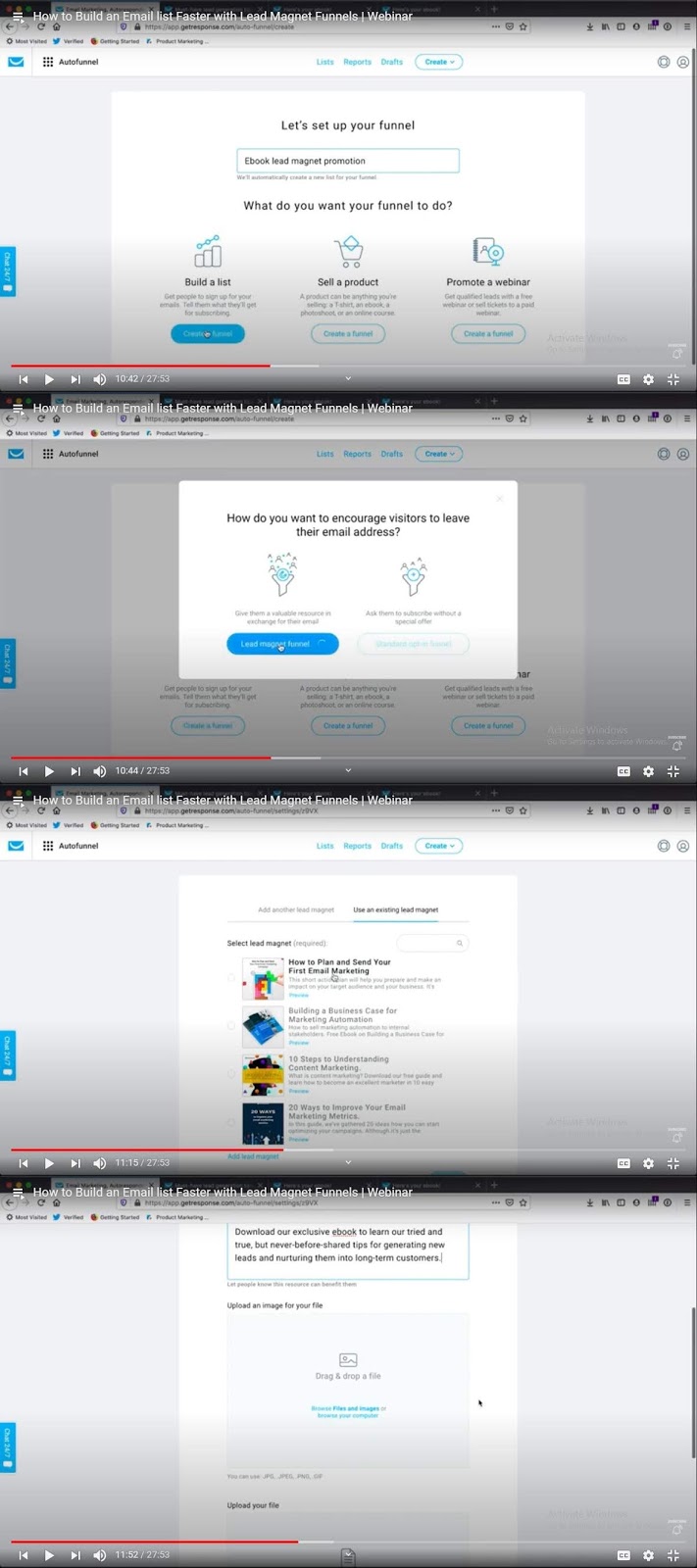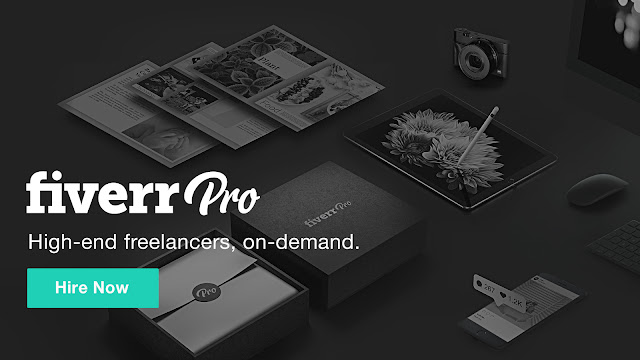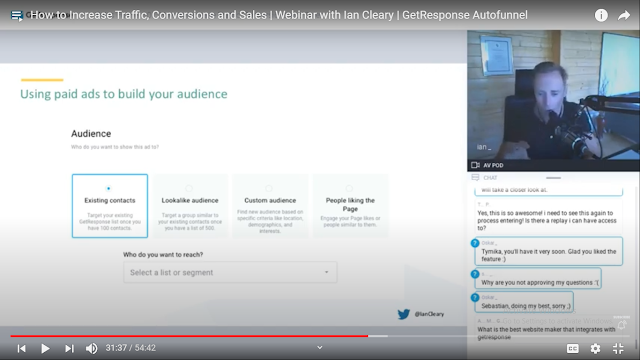How to Build an Email list Faster with Lead Magnet Funnels by Abby Hehemann and Michal Leszczynski (webinar review)
Build an email list faster with lead magnet funnels.
Abby Hehemann,Senior Product Marketing Manager at GetResponse shows you
how to set a funnel for letting your website visitors and email subscribers to download
your lead magnets.
You probably know what lead magnets are.
If you still do not know anything about them then visit some of my earlier posts
on this blog.
We need lead magnets as an incentive so people could subscribe to our email list.
Later on we can convert them into the customers with follow ups and special offers.
GetResponse has a simple system for creating a lead funnel.
Lead magnet funnel is a part of a conversion funnel.
Conversion funnel is formerly known as an Autofunnel.
Conversion funnel consists of a list building funnel,sales funnel
and a webinar funnel.
You can choose what do you want your funnel to do.
Principle is however still the same as before.
You fill in the blanks and let the GetResponse do the rest of a job for you.
If you are annoyed with the pop ups then you can add web forms that are built into
your landing pages and automatically set up for your campaign.
You can choose between creating standard opt in funnel or ready to go lead magnet funnel.
Let's create a lead magnet funnel.
Go to Autofunnel and create a funnel.
Give it a name and choose build a list tab.
Promote your e-book for an example.
Choose a lead magnet funnel.
You can select a lead magnet if you do not have your own lead magnet prepared.
Selected lead magnet is digital marketing related and you can find titles such as
how to plan and set your first email marketing campaign,10 steps to understanding
content marketing or 20 ways to improve your email marketing metrics.
You can use an existing lead magnet or add another one.
In this tutorial Abby uses her own lead magnet.
Upload your lead magnet,add a file name and description and upload an image for your file.
Upload a file,add and go to a funnel.
screenshots taken from webinar hosted by Abby Hehemann and GetResponse
Now you need to create a signup page,a download page and an email.
It is a 3 step funnel.
Edit a template for your signup (landing) page.
Customize the content on a page with your own content.
You can see download button,sections,texts and paragraphs.
Edit them however you like.
You can hyperlink a download button to the specific section on a page.
Customize your thank you page but keep in mind that your thank you page is
not your download page.
Add next step button for checking an email.
Configure signup page settings and go to a download page editor.
Customize download page.
Configure confirmation page settings.
Create welcome email nurturing series as a last step.
Go to autoresponder settings.
Put a message name.
Add a subject line of your email.
Choose a template.
You can create a series of messages.
When you finish with welcome email page customizing click next.
Now your funnel is good to go.
You can create Social Ads with Social Ads Creator for free.
Capture the attention of people on social media.
Get this free app and discover ready made templates for ads and banners to
drive signups and sales.
Watch the whole webinar here.
Click here if you want to create lead magnet funnels fast.
This post contains affiliate links.
At no additional cost to you,I might receive a commission
if you click through and make a purchase.
Abby Hehemann,Senior Product Marketing Manager at GetResponse shows you
how to set a funnel for letting your website visitors and email subscribers to download
your lead magnets.
Lead magnet funnels simplified
You probably know what lead magnets are.
If you still do not know anything about them then visit some of my earlier posts
on this blog.
We need lead magnets as an incentive so people could subscribe to our email list.
Later on we can convert them into the customers with follow ups and special offers.
GetResponse has a simple system for creating a lead funnel.
Lead magnet funnel is a part of a conversion funnel.
Conversion funnel is formerly known as an Autofunnel.
Conversion funnel consists of a list building funnel,sales funnel
and a webinar funnel.
You can choose what do you want your funnel to do.
Principle is however still the same as before.
You fill in the blanks and let the GetResponse do the rest of a job for you.
If you are annoyed with the pop ups then you can add web forms that are built into
your landing pages and automatically set up for your campaign.
You can choose between creating standard opt in funnel or ready to go lead magnet funnel.
Let's create a lead magnet funnel.
Go to Autofunnel and create a funnel.
Give it a name and choose build a list tab.
Promote your e-book for an example.
Choose a lead magnet funnel.
You can select a lead magnet if you do not have your own lead magnet prepared.
Selected lead magnet is digital marketing related and you can find titles such as
how to plan and set your first email marketing campaign,10 steps to understanding
content marketing or 20 ways to improve your email marketing metrics.
You can use an existing lead magnet or add another one.
In this tutorial Abby uses her own lead magnet.
Upload your lead magnet,add a file name and description and upload an image for your file.
Upload a file,add and go to a funnel.
screenshots taken from webinar hosted by Abby Hehemann and GetResponse
Now you need to create a signup page,a download page and an email.
It is a 3 step funnel.
Edit a template for your signup (landing) page.
Customize the content on a page with your own content.
You can see download button,sections,texts and paragraphs.
Edit them however you like.
You can hyperlink a download button to the specific section on a page.
Customize your thank you page but keep in mind that your thank you page is
not your download page.
Add next step button for checking an email.
Configure signup page settings and go to a download page editor.
Customize download page.
Configure confirmation page settings.
Create welcome email nurturing series as a last step.
Go to autoresponder settings.
Put a message name.
Add a subject line of your email.
Choose a template.
You can create a series of messages.
When you finish with welcome email page customizing click next.
Now your funnel is good to go.
You can create Social Ads with Social Ads Creator for free.
Capture the attention of people on social media.
Get this free app and discover ready made templates for ads and banners to
drive signups and sales.
Watch the whole webinar here.
Click here if you want to create lead magnet funnels fast.
This post contains affiliate links.
At no additional cost to you,I might receive a commission
if you click through and make a purchase.